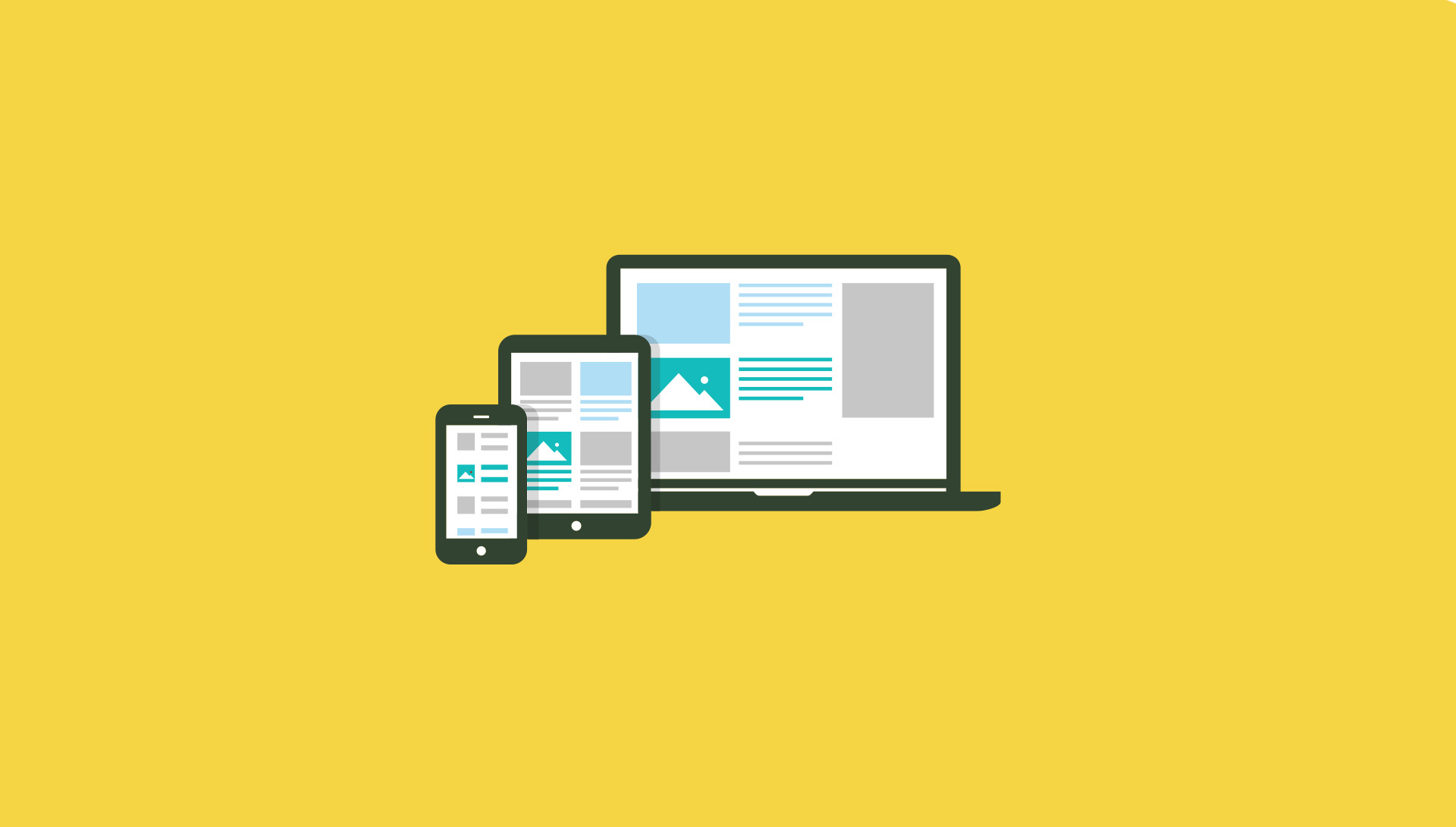VBA userform-driven list builder.
An Excel database-like application
We developed an application entirely within Excel that could handle attribute based card indexing. The end user can use the application without any Excel knowledge.
Cost effective VBA development
Mindful of the client’s budget and timelines, building this app with VBA offered a cost-effective approach and short development time.
Prototyping/modelling in Excel
By modelling algorithms and developing a fully working proof of concept in Excel, we derisked the project for the client and demonstrated feasibility before committing to a cloud based application.
This work was part of a wider service digitisation project for our client. Read more about it in the following case studies:
The challenge
Our client’s business model is unique, and is built around speed and efficiency. As such, off the shelf software wouldn’t cut it. Instead, we were able to design, develop and deploy an entirely bespoke solution that not only utilised systems that they already had in-place, but improved their overall order process.
Building an application of this complexity within Excel and using VBA isn’t without its challenges, but our experience and expertise enabled us to create something that was cost-effective, quick and easy to deploy, and is familiar to our client’s team.
Our approach
Service digitisation
This project was part of a wider effort to digitise our client’s back-of-house processes, which also included packing optimisation, an ecommerce store, workflow management and customer communication. Working across these solutions simultaneously allowed us to create a unified set of deliverables that could easily integrate with one another and deliver maximum visibility and efficiency.
A bespoke database
There’s no standard database for trading cards, which presented OnlyExcel with a great opportunity to build something entirely customised. A key priority was to move the client away from paper-based order submissions, but in a way that is easily accessible and highly customisable. Which is why we chose to deliver an Excel and VBA application.
A user-friendly UI – in Excel!
Whilst the fully-functional application lives within Excel, you could be forgiven for thinking that it’s tables, rows and columns. We chose to build a user interface within the app which clearly displayed buttons, fields and results in a way that is easy to access, search, and analyse. Teams can readily input and access data without the training or onboarding that you’d expect with feature-heavy off-the-shelf order management software.
Fully customised order process
Within the application, we were able to set custom order milestones not only specific to the client’s existing order process, but also including key fields such as a card’s variant name, year and value. Activity is tracked at every step of the order, which integrates with our customer communication process for full visibility of an order’s status.
The result
- A bespoke, cost-effective and future-proofed solution that easily integrates with existing processes and has the ability to be upgraded to a web-based solution when required.
- A user-friendly interface that makes it easy for staff to update fields, input data and access information, all within the application.
- A direct API into customer emails, allowing information and updates to be easily emailed to customers throughout their order.